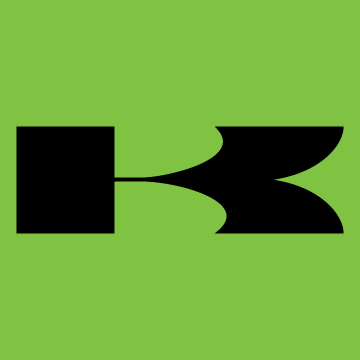I have been auto tuning and applying trims with my PVC/AT system for about a month now.. close to 1000 miles I'd guess. I started with the Dynojet full Akra map because it had populated target trims at 13.2 in most of the tables and an occasional 13.7 and maybe some 13.5s in there. The AT sessions are going well and I am getting very close to a perfect tune based on those targets. Only seeing 1-2% changes for most tables now. I see an occasional higher change trim.. but it's never going to stop tuning so that's to be expected from time to time.
What I am wondering is if there is a better AFR target table I should be following? Like you guys with dyno tuned bikes, what AFR did your tuner target? Where is the power? Is there a more efficient target? I know perfect fuel burning is what, 14.7? But this doesn't make the most power or allow any safety net for running too lean... but perhaps I should be targeting higher ratios... 13.7 to 14.5?
My setup is as follows: 2011 z1000, flies out, full Akra single side exhaust with the plug in (quiet tip insert). PCV/AT. Stock air filter. Evap & PAIR removed.
What I am wondering is if there is a better AFR target table I should be following? Like you guys with dyno tuned bikes, what AFR did your tuner target? Where is the power? Is there a more efficient target? I know perfect fuel burning is what, 14.7? But this doesn't make the most power or allow any safety net for running too lean... but perhaps I should be targeting higher ratios... 13.7 to 14.5?
My setup is as follows: 2011 z1000, flies out, full Akra single side exhaust with the plug in (quiet tip insert). PCV/AT. Stock air filter. Evap & PAIR removed.